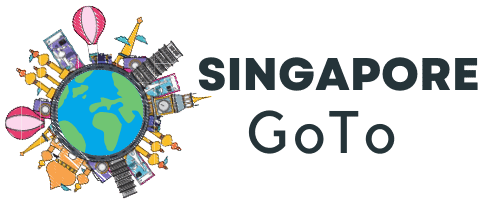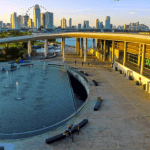For travelers or tourists visiting Singapore, using an eSIM (embedded SIM) can provide a seamless and convenient way to stay connected without the need for physical SIM cards. Here’s a step-by-step guide on how to purchase an eSIM in Singapore:
Step 1: Verify Device Compatibility
Before anything else, ensure your smartphone, tablet, or smartwatch is eSIM compatible. Devices such as the latest iPhones (XS and later), Google Pixel 3 and newer, and Samsung Galaxy S20 and subsequent models typically support eSIM technology.
Step 2: Research Mobile Operators
Singapore’s leading mobile operators, including Singtel, StarHub, and M1, offer eSIM plans tailored to travelers’ needs. These plans can range from short-term data-only packages to more comprehensive options with local calls and SMS. Review their offerings online to find a plan that suits your duration of stay and data requirements.
Check out here
Step 3: Purchase the eSIM Plan
You can usually purchase an eSIM plan online directly from the mobile operator’s website. This can be done before you depart for Singapore or once you arrive, provided you have internet access.
- Visit the chosen operator’s website and navigate to their eSIM section or tourist/travel plans.
- Select a suitable plan. For travelers, “tourist” or “travel” plans are often the best choices, offering a mix of data, local, and sometimes international calls.
- Complete the purchase process on the operator’s website. You will need to provide some basic information and payment details.
Step 4: Activate Your eSIM
After purchasing, you’ll receive a QR code and activation instructions, typically via email.
- On your device, go to Settings > Cellular/Mobile Data > Add Data Plan, and scan the QR code provided.
- Follow the on-screen instructions to finalize the setup. This will include assigning a label to your new plan and possibly selecting it as your primary or secondary line, depending on your device.
- Once activated, you should receive confirmation from the mobile operator, and you can start using your data plan immediately.
Step 5: Managing Your eSIM
Managing your eSIM is straightforward:
- Monitor your data usage through your device’s settings to ensure you don’t exceed your plan’s limits.
- If you need more data or your plan expires, you can usually purchase additional data or extend your plan through the operator’s website or app.
- For any issues, contact the operator’s customer support.
Additional Tips for Travelers
- Before Arrival: If possible, purchase and set up your eSIM before arriving in Singapore to stay connected right from the start.
- Wi-Fi Connectivity: Take advantage of Singapore’s extensive free Wi-Fi networks, such as [email protected], to save on data usage.
- Emergency Contacts: Save local emergency numbers in your phone. In Singapore, dial 999 for police and 995 for ambulance and fire services.
Purchasing an eSIM for your visit to Singapore offers convenience, flexibility, and often cost savings compared to roaming charges. Just make sure your device supports eSIM technology and choose a plan that fits your travel needs.